I originally posted the following challenge and results onto my Facebook wall…
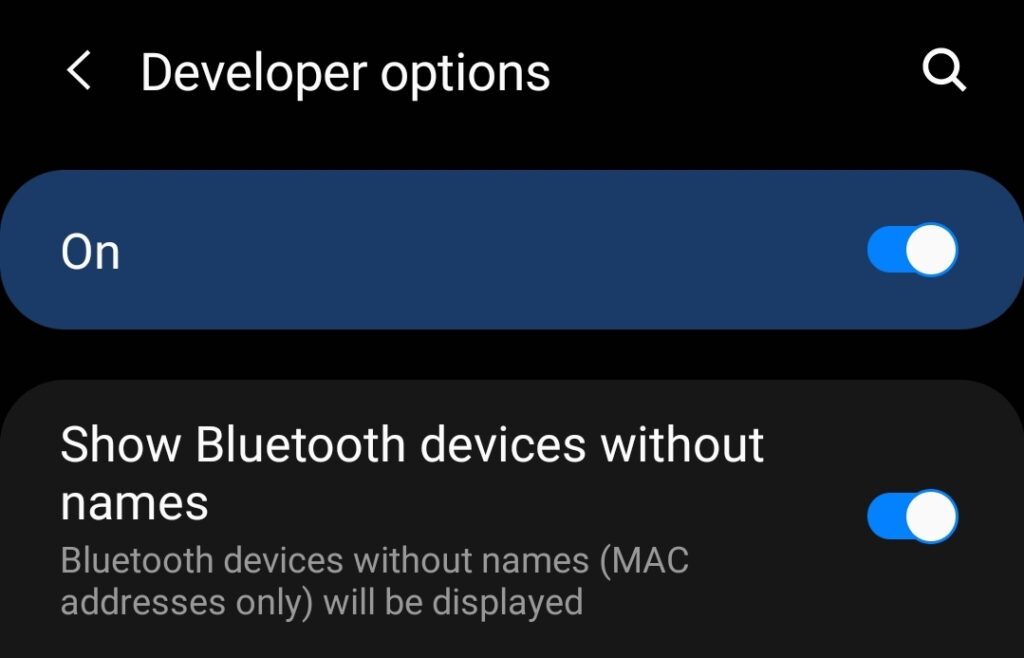
Do you live in a spacious, remote area? And, do you own an Android device? Great! See how far you can get in the “Bluetooth Challenge”!
Step One: Turn on your phone’s “Developer Options.” Go to “Settings,” then “About Phone,” then “Software Information,” then tap on “Build Number” seven times. Now, back out twice to “Settings,” and go to “Developer Options,” located at the bottom of the list. Once inside, scroll down to “Show Bluetooth Devices Without Names,” and toggle it to “on.”
Step Two: Take your phone with you, and walk outside, alone, about 60 feet away from your home, into the open, and also away from any neighboring structures. Make sure you have no other devices or electronics in your possession. Take a screenshot, wait ten minutes, then take another.
If you did not see any “unknown devices” appear bearing a 12-digit alpha-numerical ID, proceed to the next step.
Step Three: Run your Bluetooth scanner, while inside your home, among others and the usual array of surrounding wireless devices. Take one screenshot, then wait in that spot for ten minutes, and take another.
If you still did not see any “unknown devices” appear bearing a 12-digit alpha-numerical ID, proceed to the next step.
Step Four: While a guest or two are visiting and gathered together in a common area of your home, run your Bluetooth scanner. Take one screenshot, then wait in that spot for ten minutes, and take another.
If you saw any “unknown devices” appear bearing a 12-digit alpha-numerical ID, you may optionally proceed to the next step.
Step Five: Ask one of your guests if they’re willing to participate in your challenge. Explain all of the research you’ve conducted, so far, and your interest in isolating the source of the “unknown device” that appeared upon their visit.
If your guest agrees, proceed to the next step.
Step Six: Leaving all electronics behind, except your phone, walk with your guest 60-100 feet away from your home, and back into the open. Run your Bluetooth scanner, take a screenshot, then wait ten minutes, and take another.
Step Seven: Post your results onto social media, using the hashtag #BluetoothChallenge
Step Eight: Repeat “Step Four” through “Step Seven” with any new guests who happen to visit you home.
If enough of us participate in this “Bluetooth Challenge,” we can crowd-source the results of our individual research, and quickly deduce the origin of these “unknown devices” that have begun to mysteriously appear around us.
My Results:
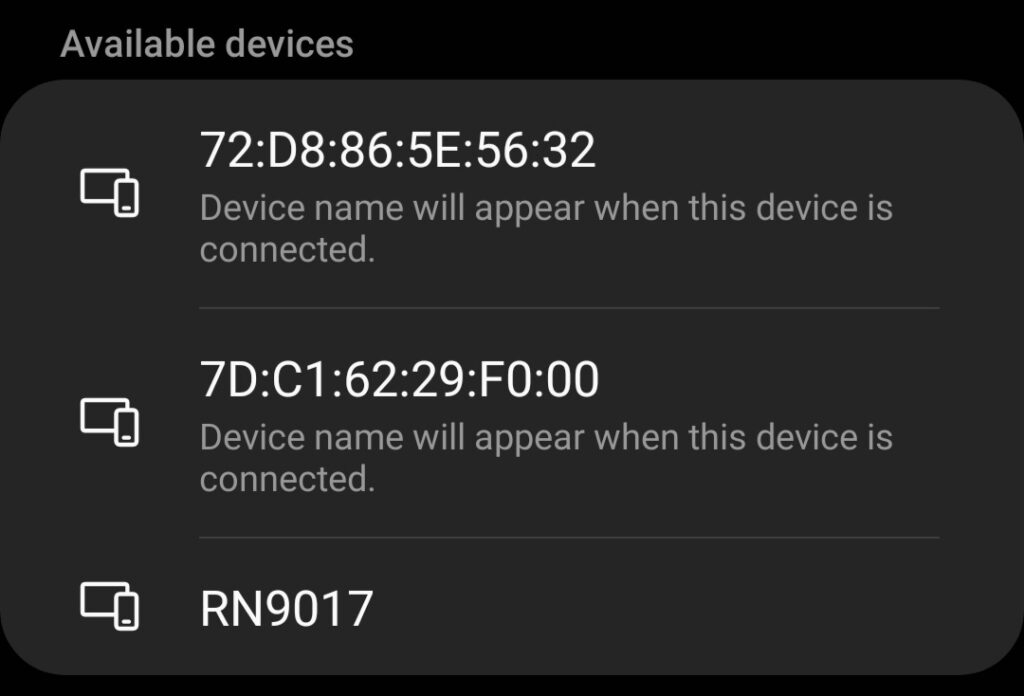

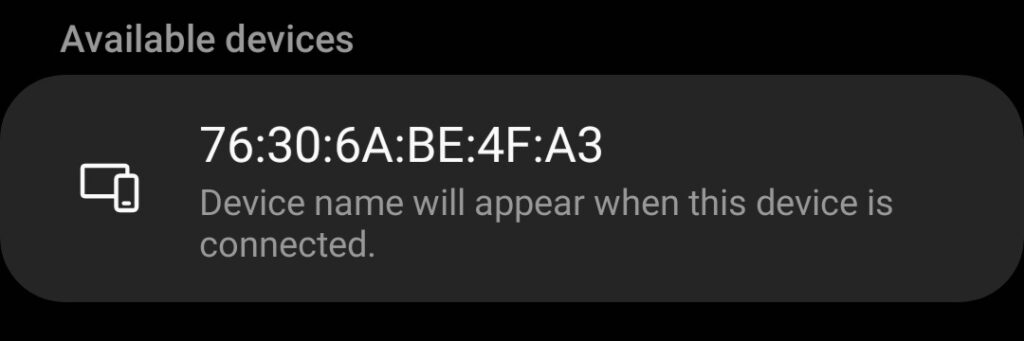
(All original portions of this work, by Rayn Kleipe, are licensed under a Creative Commons Attribution-NonCommercial-ShareAlike 4.0 International License, while all redistributed links, images, sounds, videos, and writings are protected under 17 U.S.C. § 107: Fair Use, or under Public Domain)










